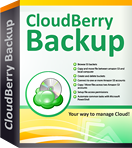 Off-site backups are always complicated. In my main development machine, I have an SSD with all the data, and the data is nightly copied to the RAID1 disks. That seams like a decent backup solution in the case of disk failure, but what if somebody steals my computer or the whole house burns to the ground (yeah, a bit overdramatic, right?)? I need a decent off-site backup.
Off-site backups are always complicated. In my main development machine, I have an SSD with all the data, and the data is nightly copied to the RAID1 disks. That seams like a decent backup solution in the case of disk failure, but what if somebody steals my computer or the whole house burns to the ground (yeah, a bit overdramatic, right?)? I need a decent off-site backup.
Portable disks or DVDs or tapes are obsolete, I wanted to backup to the cloud! My loving Azure, of course. Azure Storage is cheap, fast, and data is replicated to the three different locations (in the same datacenter, or on the other side of the world – it’s up to you).
Other than that, I needed a piece of software to do the dirty work (to copy all the files) and my first idea (being a developer and all) is to write my own utility for that. But then I’ve stumbled upon this piece of software called CloudBerry Backup and – that’s it. My problem is solved, nice and simple. Every night it copies all changed files to the cloud and I feel much safer now. Even if I delete a file, it will be available in the cloud for 30 days. Just perfect.
It supports other cloud providers as well, encryption, compression, real-time backup, virtual disk to access the files in the cloud, bandwidth and scheduling management and – C# API for your custom needs.
The only downside of the cloud backup is that the initial copying can last for days, even weeks. Luckily, I have a LTE connection with upload speed of 17 Mbps, so it took only one weekend.
It’s not free (29,99 US$), but it is worth every penny. I’m evaluating a server version on the server and it works great as well. I will buy it and cancel the expensive backup service from the hosting provider.
 Developer with kids. Geek entrepreneur. Windows apps magician. Azure friendly.
Developer with kids. Geek entrepreneur. Windows apps magician. Azure friendly.
Login